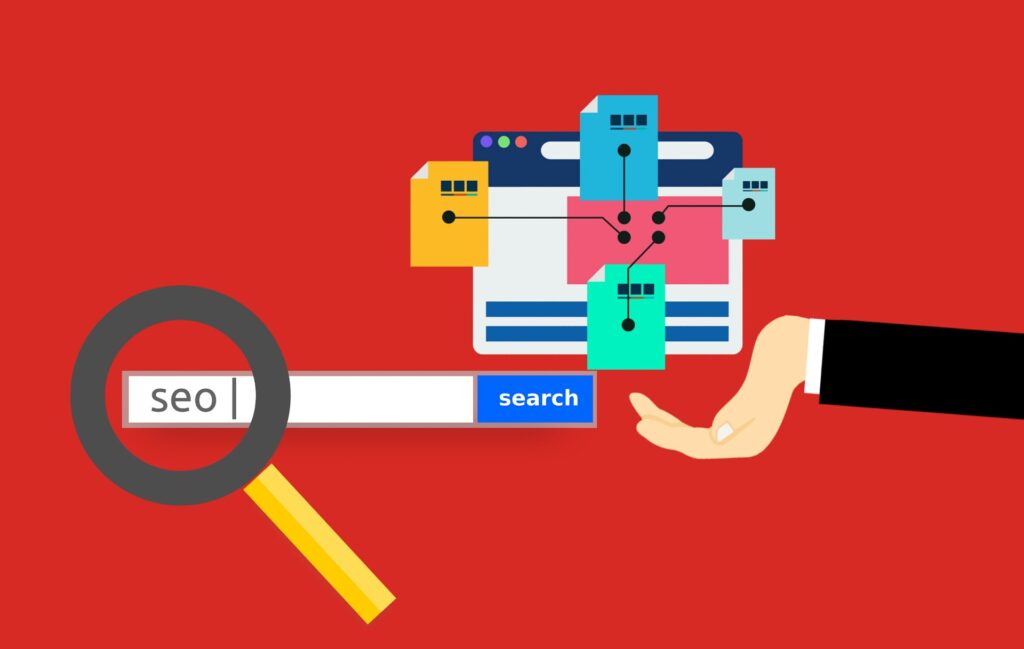In the world of search engine optimization (SEO), one element often overlooked is the sitemap. While not as flashy as content marketing or backlink building, sitemaps are essential for enhancing a website’s visibility and discoverability in search engine results pages (SERPs). They act as a roadmap for search engines, helping them crawl and index content more efficiently.
In this article, we’ll explore:
- What a sitemap is
- The main types of sitemaps
- Why each type matters for SEO
- Best practices for sitemap creation
What Is a Sitemap?
A sitemap is a structured file—typically in XML format—that lists the important URLs on a website. It helps search engine crawlers like Googlebot and Bingbot understand which pages, media, or content sections should be indexed. Think of it as a table of contents for your website—one that’s built specifically for machines.
While search engines are smart enough to crawl your website on their own, a sitemap makes their job easier, faster, and more efficient—especially on complex or frequently updated websites.
Why Are Sitemaps Important for SEO?
Sitemaps directly affect SEO by:
- Improving crawl efficiency: Search engines don’t waste time on unnecessary or inaccessible pages.
- Ensuring all important content is discovered: Especially useful for new pages, orphan pages (without internal links), or dynamically generated content.
- Providing metadata: Including information like last modified date, update frequency, and priority can guide crawlers.
- Enhancing media indexing: With specific sitemaps, images and videos can be indexed better.
- Boosting visibility in specialized search results: News articles, videos, and e-commerce products can benefit from structured sitemap data.
Types of Sitemaps
Different types of content require different types of sitemaps. Here’s a breakdown of the most common sitemap types and how they serve SEO:
1. XML Sitemap
Purpose: Lists the URLs you want search engines to index.
The XML sitemap is the most commonly used and foundational sitemap. It contains a list of URLs on your site, each with optional metadata such as:
<loc>: URL of the page<lastmod>: Date the page was last modified<changefreq>: Expected frequency of content updates<priority>: Relative importance of the page
SEO Importance:
- Helps search engines discover and prioritize new or updated content.
- Improves crawl coverage, especially for large or poorly linked websites.
- Ensures deeper pages aren’t missed due to weak internal linking.
2. Image Sitemap
Purpose: Improves indexing of images on your site.
An image sitemap either stands alone or is integrated into an XML sitemap. It allows you to list image URLs associated with pages or blog posts, including optional metadata like image type or caption.
SEO Importance:
- Enhances Google Image Search visibility.
- Helps search engines index media content that may be lazy-loaded or otherwise difficult to find.
- Increases opportunities to show up in Google Lens and image-rich SERP features.
Tip: Use descriptive filenames, alt text, and structured data alongside an image sitemap for best results.
3. Video Sitemap
Purpose: Enables better indexing of video content.
A video sitemap includes metadata such as:
- Video title
- Description
- Duration
- Thumbnail URL
- Player location
SEO Importance:
- Increases the likelihood of appearing in video-rich snippets or Google Video Search.
- Essential for video-first platforms, video tutorials, or embedded video marketing content.
Note: If your site uses platforms like YouTube, hosting natively or embedding from third-party sites may affect how videos are indexed.
4. News Sitemap
Purpose: Submits news content to Google News.
A news sitemap is used by publishers who want their news articles to be discovered by Google News. This sitemap only includes content published within the last 48 hours and must adhere to Google News guidelines.
Metadata includes:
- Publication name
- Publication language
- Access status (free or subscription)
- Article publication date
SEO Importance:
- Enables rapid indexing of time-sensitive news content.
- Boosts visibility in Top Stories carousels.
- Drives significant short-term traffic spikes when used correctly.
Requirement: Your site must be approved by Google News to benefit from a news sitemap.
5. HTML Sitemap
Purpose: Provides a human-readable list of pages on a website.
An HTML sitemap is a navigational aid typically linked from the footer of a site. Unlike XML sitemaps (for bots), HTML sitemaps are for users.
SEO Importance:
- Improves user experience and site navigation.
- Can assist crawlers indirectly by reinforcing internal linking structure.
- Helps with crawlability of less prominent pages, especially on large websites.
Best Practice: Use clear page categories and avoid clutter. HTML sitemaps are especially useful for e-commerce or multi-category blogs.
6. XML Sitemap for PDFs
Purpose: Helps search engines discover and index PDF documents.
If your website hosts downloadable PDFs—such as whitepapers, reports, brochures, or manuals—you can include them in your XML sitemap. Just treat the PDF file as a URL, similar to a regular web page.
SEO Importance:
- Enhances the visibility of high-value content stored in PDF format.
- Allows Google to crawl and index PDF documents, potentially showing them in search results.
- Increases organic traffic to gated or educational PDF resources.
Tip: Ensure PDFs are optimized for SEO by:
- Using descriptive file names
- Including relevant keywords
- Allowing text selection (not image-only scans)
- Adding metadata (title, author, subject)

Best Practices for Using Sitemaps
Whether you use one or several types of sitemaps, follow these best practices:
✅ 1. Keep URLs clean and crawlable
Only include canonical URLs that return a 200 status and are not blocked by robots.txt or noindex.
✅ 2. Submit to Search Engines
Use Google Search Console and Bing Webmaster Tools to submit and track sitemap indexing.
✅ 3. Use sitemap index files
If you have multiple sitemap files (e.g., one for each content type), create a sitemap index to organize them:
xmlCopyEdit<sitemapindex xmlns="http://www.sitemaps.org/schemas/sitemap/0.9">
<sitemap>
<loc>https://example.com/sitemap-posts.xml</loc>
</sitemap>
<sitemap>
<loc>https://example.com/sitemap-images.xml</loc>
</sitemap>
</sitemapindex>
✅ 4. Keep it updated
Ensure sitemaps reflect the latest changes, deletions, and additions. Use dynamic sitemap generators where possible.
✅ 5. Monitor indexing status
Google Search Console allows you to see which URLs were indexed and which encountered errors.
Final Thoughts
Sitemaps are an indispensable part of any technical SEO strategy. Whether you’re running a personal blog, a local business website, or a massive e-commerce store, having the right types of sitemaps ensures that your content is visible, crawled, and indexed effectively.
Here’s a quick recap:
- XML sitemaps are essential for all websites.
- Image and video sitemaps help with media indexing.
- News sitemaps boost visibility for publishers.
- HTML sitemaps aid user navigation and internal linking.
By implementing the right mix of sitemap types and maintaining them regularly, you increase your chances of showing up in search results—and reaching the right audience at the right time.