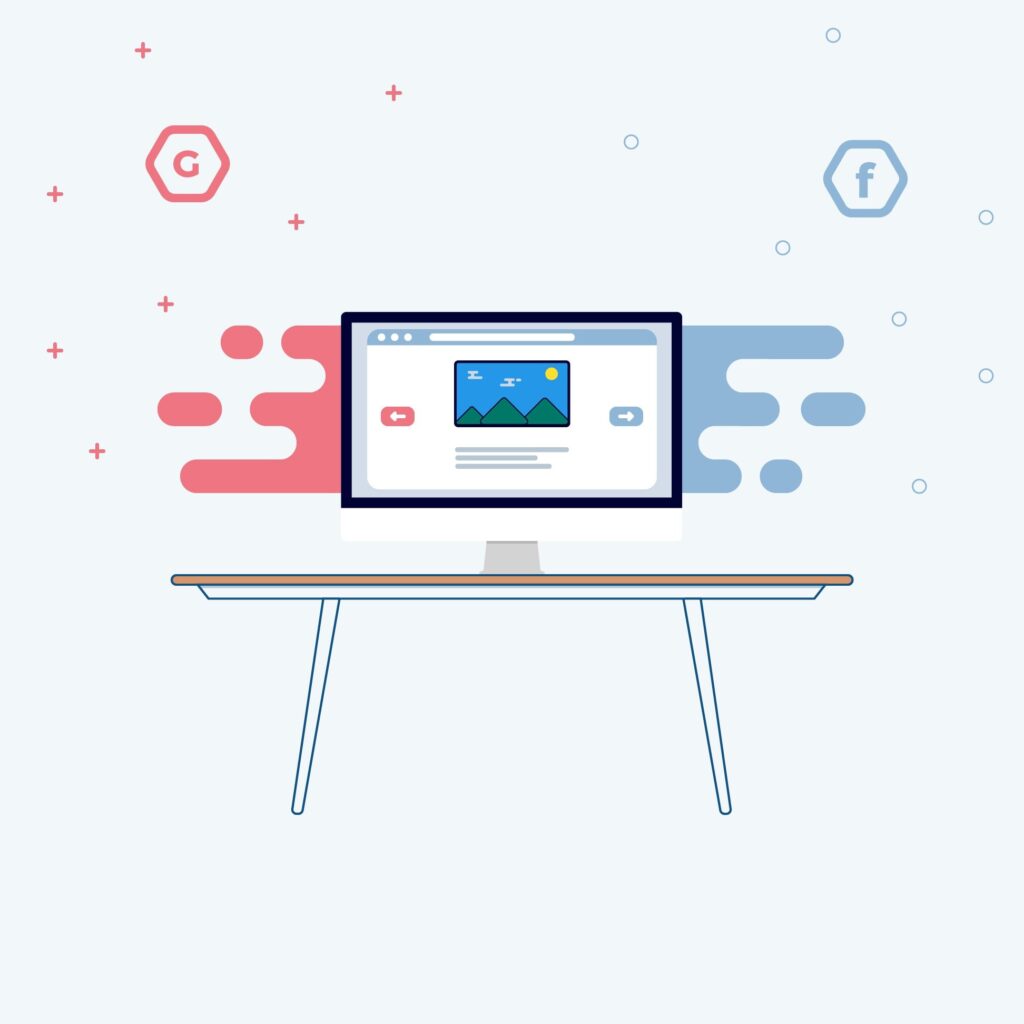Images play a pivotal role in the overall user experience and SEO of a website. While text-based content remains the backbone of most SEO strategies, optimizing images for SEO can significantly enhance the visibility of your web pages in search engines. Images can make content more engaging, break up long blocks of text, and help convey your message visually. However, simply adding an image to your page isn’t enough. Proper image optimization is essential to improve your site’s ranking, loading speed, and user engagement.
In this article, we will explore why images are important for SEO and how you can optimize them effectively to improve your search engine rankings.
Why Are Images Important for SEO?
Before diving into how to optimize images for SEO, let’s first explore why images are so important in the context of SEO.
1. Improved User Engagement
Images play a critical role in improving user experience (UX) on your website. Visual content can capture attention, explain concepts more effectively, and make pages more interactive. The better the user experience, the more likely visitors will stay longer on your site, interact with content, and share it.
Search engines like Google use engagement metrics such as bounce rate and average time on site as part of their ranking algorithms. A visually engaging site that keeps users on your page longer is more likely to rank higher.
2. Images Can Drive Traffic via Image Search
Google Images is one of the most widely used search engines in the world, and optimizing your images for SEO can help attract organic traffic from this feature. When users search for images relevant to your niche, properly optimized images have the potential to appear in the search results, driving more traffic to your website.
3. Enhanced Context and Relevance
Images help add context to your content. For example, a product image on an e-commerce site adds credibility and enhances the shopping experience. In blog posts, infographics, charts, and diagrams provide visual support to your ideas, making it easier for users to understand your content.
Since search engines like Google consider contextual relevance when ranking content, having optimized images that reflect the topic of your page can help boost its SEO performance.
4. Mobile-Friendly Websites
With mobile search on the rise, optimizing your images becomes even more important. Slow-loading images can be a deal-breaker for mobile users, affecting the performance of your site on mobile devices. Optimizing images ensures that they load quickly across all devices, improving the mobile user experience.
How to Optimize Images for SEO
Now that we understand why images are important for SEO, let’s delve into how to optimize them for better performance and rankings.
1. Choose the Right File Format
The file format you use for your images has a significant impact on both the image quality and the loading speed of your page. The most common file formats for web images are:
- JPEG (Joint Photographic Experts Group): Best for photographs and images with many colors. JPEG files are compressed and offer a good balance between quality and file size.
- PNG (Portable Network Graphics): Ideal for images with transparent backgrounds, such as logos or icons. While PNG files offer higher quality, they can be larger in size.
- GIF (Graphics Interchange Format): Best for simple graphics and animations. GIFs are typically used for short animated images.
- WebP: A relatively new image format that offers excellent compression and quality. It is supported by most modern browsers and helps improve loading times without sacrificing image quality.
To optimize your images, use formats that balance quality and file size. For most images, JPEG or WebP is a great choice for SEO purposes.
2. Compress Your Images
One of the most important factors in optimizing images for SEO is file size. Large images slow down page loading speeds, which directly affect your site’s SEO rankings. Search engines like Google prioritize fast-loading websites, and slower pages can lead to higher bounce rates.
You can compress images without compromising quality using various online tools and image editors, such as:
- TinyPNG or TinyJPG: Online tools that compress PNG and JPEG images.
- ImageOptim: A tool for Mac users to optimize and compress images.
- Photoshop: Allows you to adjust the quality and size of an image while exporting it.
By compressing your images, you can reduce page load times, improve site performance, and enhance the user experience, ultimately benefiting your SEO.
3. Use Descriptive File Names
The file name of your image is an often overlooked element of SEO. Descriptive, keyword-rich file names give search engines important context about the image and its relevance to the content.
For example, instead of using a generic file name like “IMG1234.jpg,” name the file something more descriptive, like “seo-optimization-strategy.jpg.” This helps search engines understand the image’s relevance to the topic, improving its chances of appearing in image search results.
4. Optimize Alt Text
Alt text (alternative text) is crucial for both SEO and accessibility. Alt text is used to describe an image for visually impaired users who rely on screen readers. It also helps search engines understand what the image is about, as they cannot “see” the content of an image.
To optimize your images for SEO, ensure each image has a descriptive alt text that incorporates relevant keywords naturally. Here’s an example:
- Correct Alt Text: “SEO optimization strategy for small businesses”
- Incorrect Alt Text: “image1.jpg”
Alt text should be concise, accurate, and provide context about the image content. Additionally, try to incorporate your focus keyword or related terms when appropriate.
5. Use Image Sitemaps
An image sitemap is an XML file that provides information about the images on your website. Adding an image sitemap allows Google to discover and index your images more easily. This is especially helpful for large websites with many images or pages that might not be fully crawled by Google.
If you already have a sitemap for your website, you can easily add image information to it. Alternatively, you can create a separate image-specific sitemap.
6. Enable Lazy Loading for Images
Lazy loading is a technique that delays the loading of images until they are needed. Instead of loading all images at once when a page is opened, lazy loading only loads the images visible in the viewport (the portion of the web page currently displayed on the screen). This can greatly improve page load times, especially on image-heavy pages.
Lazy loading improves SEO by speeding up your page load time, which is an important ranking factor for Google.
7. Implement Responsive Images
With the rise of mobile devices, responsive images are essential for SEO. A responsive image adapts to the size of the screen it’s viewed on. This ensures that mobile users don’t have to wait for large images to load, improving both the user experience and page speed.
Responsive images are typically implemented using the srcset attribute in HTML, which allows the browser to choose the most appropriate image size for the user’s device.
8. Structured Data for Images
Structured data is a standardized format for providing information about a page and its content. For images, adding structured data (like schema markup) can help search engines understand the content and context of your images more effectively. This is particularly useful for product images, recipes, and other visual content that can be directly featured in search engine results.
For example, by adding structured data to your product images, search engines can include rich snippets in search results, such as price, availability, and product descriptions, driving higher click-through rates. Structured data helps search engines display your content more accurately, boosting visibility in search results.
Here’s an example of how you might mark up an image using schema for a product page:
jsonCopyEdit{
"@context": "http://schema.org",
"@type": "Product",
"image": "https://example.com/product-image.jpg",
"name": "SEO Optimization Strategy Guide",
"description": "A comprehensive guide to SEO strategies",
"brand": "EasySEOWala"
}
9. Contextual Relevance
Ensure your images are relevant to the content of the page. Search engines evaluate the relevance of images to the surrounding content to determine if they add value to the user experience. For example, a blog post about SEO should include relevant images that support and clarify the written content, such as charts, graphs, or screenshots.
Using images that directly reflect the topic or theme of the page is crucial for image SEO.
To optimize images for Google Lens, ensure they are high-quality, clear, and relevant. You can increase your chances of appearing in Google Lens by:
- Using tips like high-quality, contextual, and relevant images, alt text, structured data, and optimizing for mobile.
- Listing your products on Google Shopping.
- Completing your Google Business Profile to enhance local visibility.
- Including descriptive file names and alt text.
10. Optimize for Google Lens
To optimize images for Google Lens, ensure they are high-quality, clear, and relevant. You can increase your chances of appearing in Google Lens by:
- Using tips like high-quality, contextual, and relevant images, alt text, structured data, and optimizing for mobile.
- Listing your products on Google Shopping.
- Completing your Google Business Profile to enhance local visibility.
- Including descriptive file names and alt text.
These steps help Google Lens understand your images better, improving recognition and boosting visibility in search results.
Conclusion
Optimizing images for SEO is a crucial but often overlooked aspect of on-page optimization. By following the right techniques — from choosing the correct file format to adding descriptive alt text and compressing images — you can enhance the user experience, improve page load speed, and increase your chances of ranking higher on search engine results pages (SERPs).
Remember, images are not just decorative; they are an integral part of your SEO strategy. By optimizing them properly, you can improve both user engagement and your site’s overall SEO performance. Structured data also helps search engines better understand your images, which can further enhance your visibility.
So, take the time to optimize your images and reap the benefits in terms of better rankings, more traffic, and happier users.