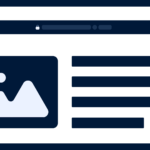What are HTML Header Tags? How do They Work for SEO?
In the world of search engine optimization (SEO), heading tags for SEO are small yet mighty tools that can significantly impact your website’s performance. Whether you’re crafting blog posts, service pages, or landing pages, using header tags properly helps both search engines and users understand your content structure.
In this detailed guide, we’ll explore what header tags are, the different types available, and why they are crucial for better SEO and user experience.
What Are Header Tags?
Header tags are HTML elements (H1, H2, H3, etc.) used to define headings and subheadings on a web page. They create a clear hierarchy in your content, guiding readers through your text and making your pages easier to navigate.
From an SEO perspective, heading tags for SEO provide structure and signals about the importance and relationship between different sections of your content. Search engines like Google analyze these headings to better understand what your page is about.
In HTML, a header tag looks like this:
<h1>This is a Main Heading</h1>
<h2>This is a Subheading</h2>
<h3>This is a Sub-subheading</h3>
Each level of heading (H1 to H6) serves a specific purpose and conveys different levels of importance.
Types of Header Tags
There are six types of header tags in HTML, ranging from H1 (the most important) to H6 (the least important). Let’s break down each one:
1. H1 Tag: The Main Title
- The H1 tag is the most important heading on a page.
- It should summarize the main topic of the page.
- Every page should ideally have only one H1 tag.
- Example:
<h1>Ultimate Guide to Heading Tags for SEO</h1>
2. H2 Tag: Main Subheadings
- H2 tags are used for major sections within the content.
- They help organize your page into readable chunks.
- They are very important for breaking down topics logically.
3. H3 Tag: Sub-sections Within H2
- H3 tags are used to further divide the content under an H2 heading.
- They add more layers of structure and detail.
4. H4, H5, and H6 Tags: Deeper Subsections
- These are less commonly used but can be helpful for very detailed, complex content.
- They allow for deeper levels of hierarchy, especially in technical documents or long-form articles.
Here’s a simple hierarchy example:
H1: Healthy Eating
└── H2: Benefits of Healthy Eating
└── H3: Physical Health Benefits
└── H3: Mental Health Benefits
└── H2: Tips for Eating Healthier
└── H3: Meal Planning Strategies
Importance of Heading Tags for SEO
Now that you understand what header tags are and the different types, let’s dive into why they are crucial for SEO success:
1. Improving Content Structure and Readability
When you use heading tags for SEO correctly, your content becomes easier to read. Readers can quickly scan the page to find the information they need, increasing the chances they’ll stay longer and engage with your site.
Search engines prioritize pages that offer a good user experience, and a well-structured page is a big part of that.
2. Helping Search Engines Understand Your Content
Google bots “crawl” your page to figure out what it’s about. Heading tags act like a roadmap, guiding bots through the content hierarchy. Proper use of headings ensures that your page is indexed properly and appears for relevant search queries.
Especially your H1 and H2 tags — they are prime indicators of your main topics.
3. Keyword Optimization
Strategically placing your target keywords (like “heading tags for SEO”) inside headings helps search engines understand the relevance of your page.
However, remember: don’t stuff keywords unnaturally. Google’s algorithms are smart enough to recognize over-optimization and may penalize your page for it.
Instead, use keywords naturally in some H2 and H3 tags to boost relevance without harming readability.
4. Featured Snippets and Voice Search
Google often pulls content for featured snippets from well-structured sections of a page — and it frequently looks at headings.
When your page is organized with clear headings and subheadings, you increase your chances of winning featured snippets and appearing in voice search results.
5. Enhancing Accessibility
Screen readers used by visually impaired users rely heavily on proper heading structure to navigate web pages. By using heading tags properly, you make your website more accessible, which is good for both SEO and ethical web design.
Best Practices for Using Heading Tags for SEO
Now that you know the importance, let’s cover some quick best practices for heading tags:
1. Use Only One H1 Tag Per Page
Every page should have a single H1 that clearly describes the page’s main topic. Multiple H1 tags can confuse both users and search engines.
2. Follow a Logical Hierarchy
Make sure H2s are nested under H1s, H3s under H2s, and so on. Don’t skip heading levels unnecessarily.
Example:
- Correct: H1 > H2 > H3
- Incorrect: H1 > H3
3. Include Relevant Keywords in Headings
Use your target keywords like “heading tags for SEO” in your headings where it makes sense. But keep the flow natural.
4. Make Headings Engaging
Headings should not be dry or boring. Use them to grab attention and keep readers interested. Questions, lists, or emotional triggers often make headings more compelling.
Example: Instead of a boring H2 like “Advantages,” use “5 Powerful Benefits of Using Heading Tags for SEO.”
5. Keep Headings Short and Clear
Long, complex headings can confuse readers and search engines. Aim for concise, informative headings that make scanning easy.
Common Mistakes to Avoid with Heading Tags
Even experienced content creators sometimes make mistakes. Here are some common pitfalls to watch out for:
- Keyword Stuffing in Headings: Cramming keywords unnaturally will hurt readability and may get penalized.
- Skipping Heading Levels: Don’t jump from H1 to H4 without logical steps.
- Multiple H1s: Stick to one H1 per page unless you have a specific technical reason (and even then, be cautious).
- Using Headings Just for Styling: Headings should structure content, not just decorate text.
Conclusion
By mastering the art of heading tags, you enhance both your SEO strategy and your reader’s satisfaction. Remember: structure, clarity, and keyword placement are the keys.
Next time you create a web page or blog post, pay careful attention to your heading tags — it could make all the difference between ranking on page one or being lost in the depths of search results.